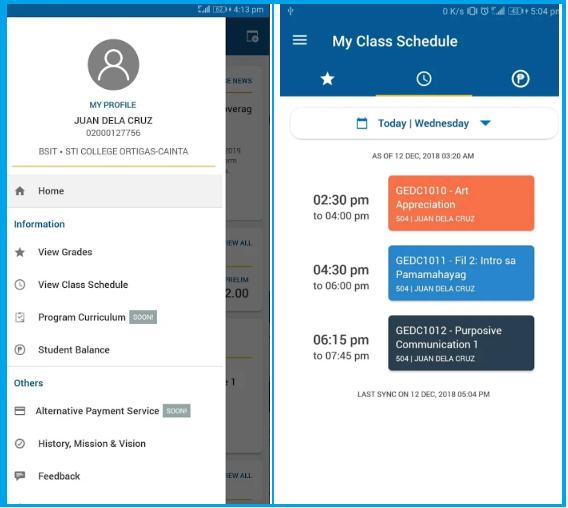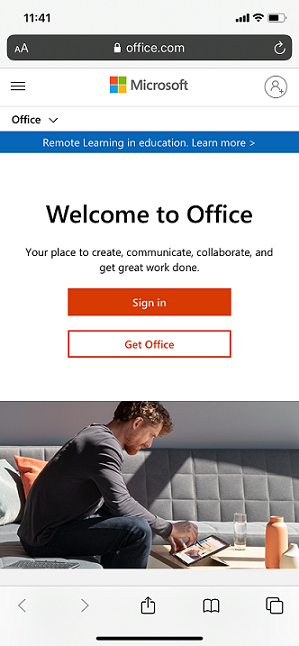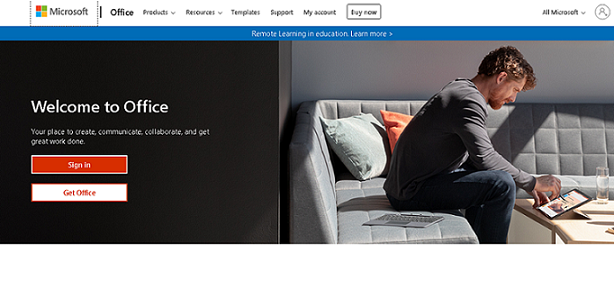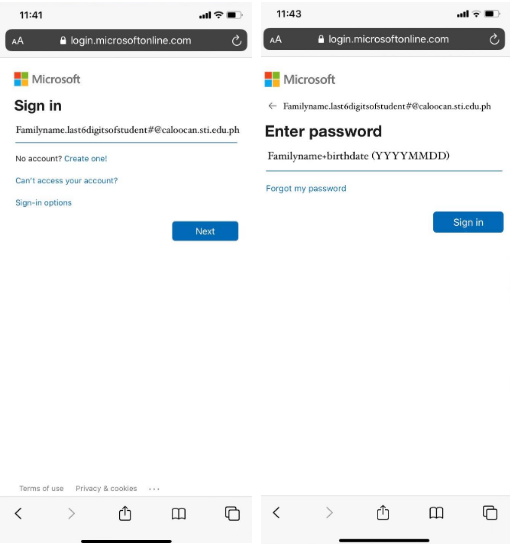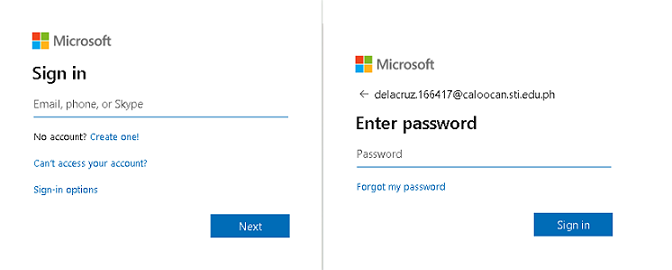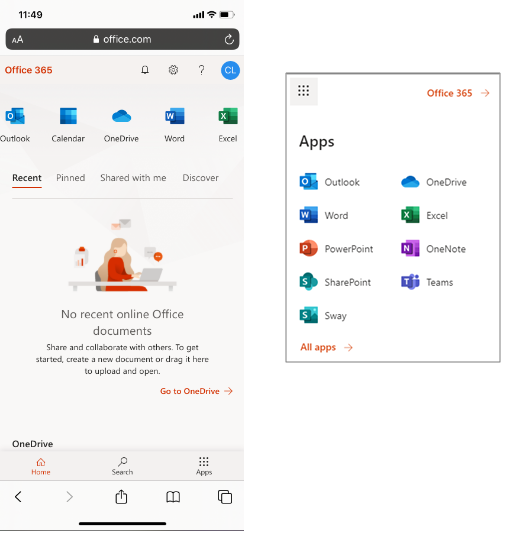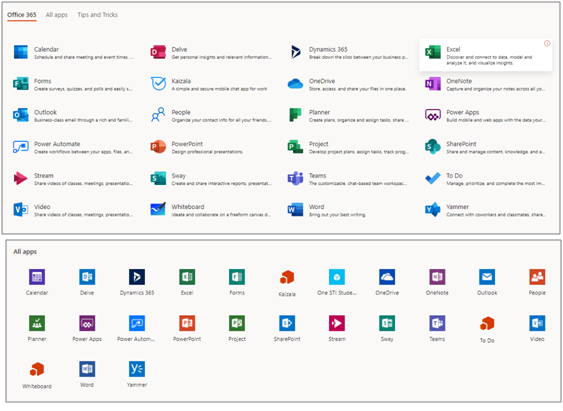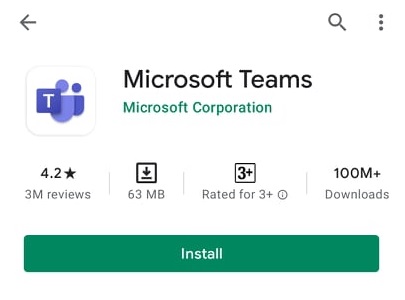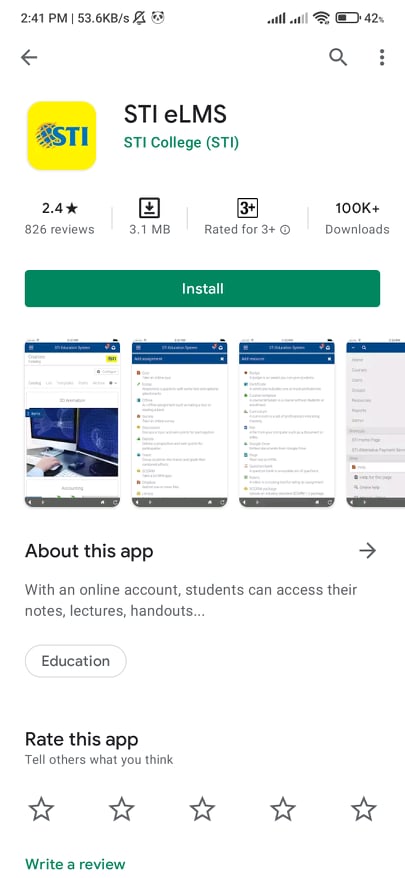The One STI Student Portal keeps your necessary student information in this free and easy-to-use app. With the One STI Student Portal, you can now:
View your grades with just a quick tap of a button
Know your day-to-day class schedule complete with the classroom details and professors
Keep track of your tuition balances
Get the latest STI news from all over the STI network
Login using your STI Microsoft Office 365 account to enjoy the full features of the One STI Student Portal app!
Steps:
1. Download One STI Student Portal: Download here!
2. Then Install
For Android users, download the App via google store.

* For iPhone, Blackberry, Huawei, and other non-Android device users, access One STI Student Portal via https://one.sti.edu/Login
3. Log-in to your account.
Email account/username: delacruz.456789@caloocan.sti.edu.ph
e.g.: Format: lastname dot (.) last six (6) digits of your student number @caloocan.sti.edu.ph
Your password is DelacruzYYYYMMDD is your birthdate
e.g.: for Dec 31, 2018. is 20181231, Format: Delacruz20181231
- Be a minimum of eight (8 characters in length)
- Be memorized; if a password is written down it must be secure
- Uppercase letter (A-Z)
- Lowercase letter (a-z)
- Digit (0-9)
- Special character (~`!@#$%^&*()+=_-{}[]\|:;”’?/,.)
- Contain a common proper name, login ID, email address, initials, first, middle or last name.
In changing your password, below are the following requirements:
Choosing a strong password is an important part of protecting your access to your school accounts in STI College Caloocan.
Passwords chosen MUST:
Contain at least one (1) character from three (3) of the following categories:
Be private.
Passwords Chosen MUST NOT:
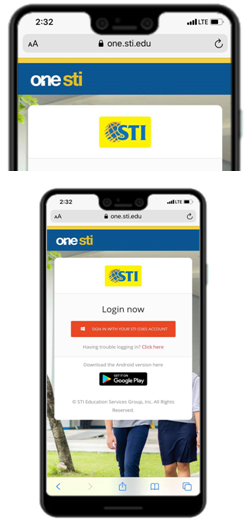
4. Now you can view your schedule.